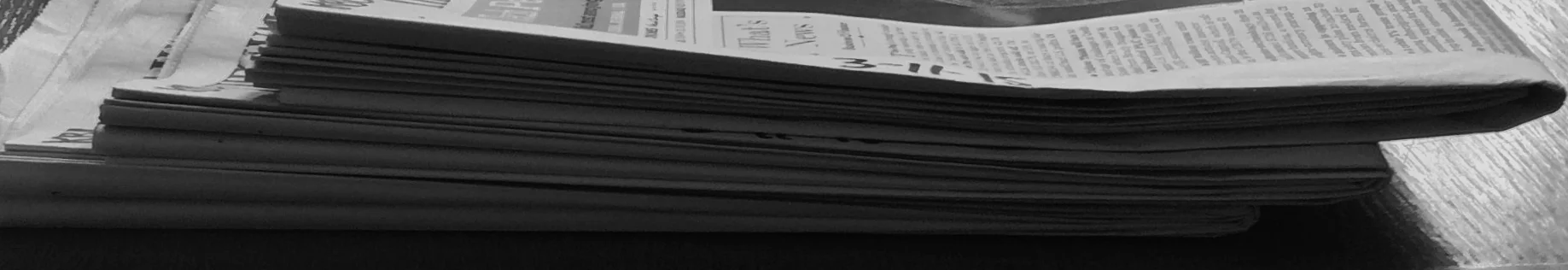The Future is Here
/ReadersFirst has had a look at the SimplyE app. A big thanks to James English of New York Public Library for the preview. [Full disclosure: James is a participant in the ReadersFirst Working Group)
SimplyE (and soon SimplyE for Consortia) is the name of the app promulgated by the Library Simplified project, funded by a grant from the Institute of Museum and Library Services and NYPL, with Minitex providing matching dollars (and much more!). RAILS and the Massachusetts State Library will help develop and implement the app, with many partners and further support from the Library E-Content Access Project in collaboration with the Digital Public Library of America.
This library version of a Supergroup has asked the question, dear to the hearts of ReadersFirst: “What would make the library easier to use?” Their answer is to build the library app we’ve all been waiting for:
· Works across content provider platforms that provide APIs (note to providers—get those APIs in order if you want to be in the game)
· Open source, allowing for continual improvement
· Brandable—libraries can use their own graphics
· Easy to use—just enter a library card number go, with no need for DRM signup (though DRM is working in the background) and with a full range of accessibility features
· Easy to integrate into existing library systems, providing a gateway to all eContent and even the whole catalog
· Ultimately able to access content from a public library domain and maybe even a nonprofit content exchange, with deals struck with publishers at terms favorable to libraries
Although the app is still in development, ReadersFirst has been able to get many questions answered in its first look at the Android app.
Is it easy to start? Oh, yes! Enter the library card number and pin and it fires up. No need for DRM or emails here. It is the easiest start for any library eBook app.
Does content really come with three clicks or less? Yes. The app is set up for first browsing browsing, with the main categories being Best Sellers, Staff Picks (a great way to feature less well-known but significant titles), Fiction, Non-fiction, Young Adult Fiction, Young Adult Nonfiction, Children and Middle Grade, Spanish, Chinese, Russian, and Other Languages. Libraries can of course adjust these shelves. Readers may enter keywords in a convenient search box. Swipe left to browse titles and touch “More” at the end of a row to keep browsing. One may sort by author, availability, or collection (“Everything,” “Main, ““Popular”) Titles have a small box next to them that says “Get” or “Reserve” (if not available due to publisher one book/one reader licensing). Touch your title and it downloads. Next one sees a button that says “Read” (with a listing of how long is left on the loan) or “Return Now.” (One may also “Report and Issue.”) Touch “Read” and the book opens.
Does it work across platforms? ReadersFirst seamlessly got licensed content from OverDrive, 3M, and Axis 360 plus Open Access content from Project Gutenberg, Unglue.it, and Standard eBooks (OPen Access content which may be kept perpetually). Touch on a book cover to see the vendor it comes from, along with a plot synopsis and reviews.
Is it easy to adjust font and background color or navigate within the book? Yes. Buttons in the upper right allows easy adjustments of font size, screen color (white, black, sepia), and font type (including OpenDyslexic), and screen light level, plus hyperlinks to chapter starts (RF might suggest a keyword search option). Font sizes can get very large indeed.
Can one easily manage one’s account from the app? A “bookshelf” icon on the upper left gives access to “Catalog,” “My Books,” “Reservations,” “Help,” and “Settings.” Touch the cover of a title in “My Books” and get the option to read or return. “Reservations” lists the titles on which one has a hold. “Help” actually is helpful, with the ability to request support or many topics for any potential trouble-shooting or questions one might have. This "Help" functionality is part of an advanced ticket management system is powered by Zendesk or Desk.com, who both provide non-profit pricing that libraries can leverage to extend their support services beyond just eBooks.
Are there any other cool features RF hasn’t explored? We haven’t reviewed the accessibility features, but the wide adjustibility of fonts should be very helpful. The app's control buttons may be read aloud in a text-to-speech feature and should offer access for the visually impaired. There’s a lot going on “behind” the app, including interesting metadata harvesting and Readium/EPUB 3 to make titles visually appealing and functional.” Ultimately, the app will be useful for academics, with “citations, group annotations, and embedded assessments.” EAudiobooks wil be supported. Look here for some FAQs. Development is by no means done, and libraries are encouraged to participate to help perfect it.
What’s the Verdict? This app promises to revolutionize the library eBook experience. Its functionality realizes the goals for which ReadersFirst has been advocating for years. We wish it every success. We’ll post more as its features develop and we get to do more testing. How far it goes, however, is very much dependent upon libraries and librarians. If enough of us get behind it, its use becomes common, and the non-profit marketplace that might develop becomes scalable, we may all benefit from a versatile and easy-to-use app that gives us a one-stop answer to content across platforms and that can even save us money on materials budgets. Why not get interested and involved? The future is waiting, if we make it so.
Michael Blackwell for RF and St Mary's County Library